Desktop application for windows
SnapZoom Application | Virtual Classes for Parents and Students Only

Download installation files
Steps for setup:
- Download and install VC_redist.x86.exe file
- Download and install SnapZoomInstaller.exe file
- Restart System
- Open SnapZoom
- Login to SnapZoom with your existing snaphomework phone number and password.
- Click on Join and take virtual class.
For Windows 7 users:
Need SP1 (Service Pack 1) installed via Windows update.
.Net framework
In case the system requires installation of .net framework
Download from this link
Common errors and solution
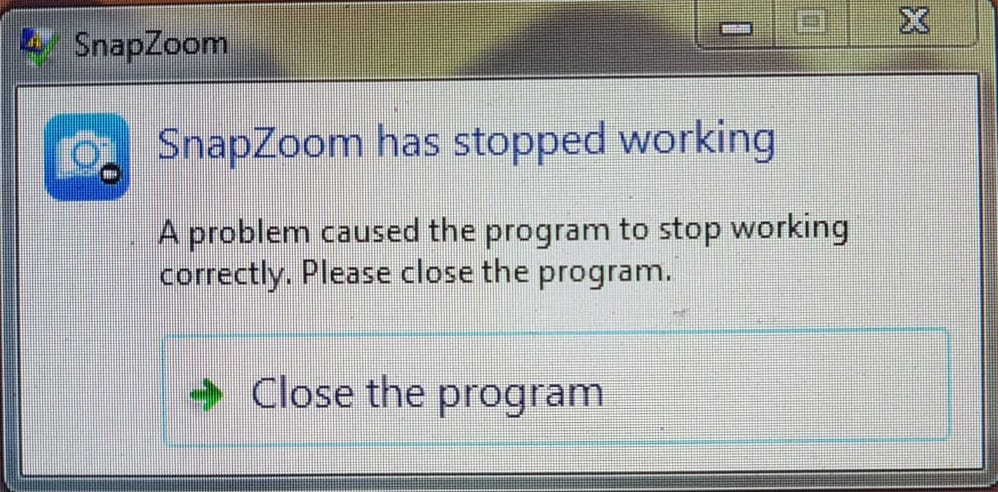
SnapZoom has stopped working:
Reinstall VC_redist.x86.exe file and .Net framework
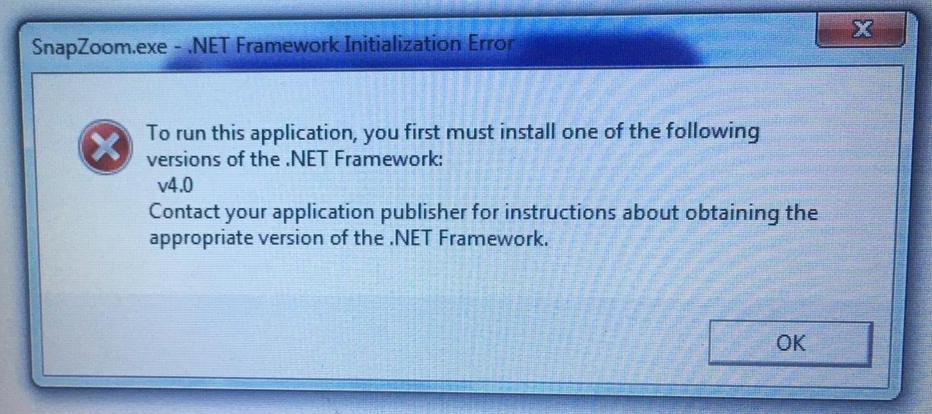
.Net Framework Initialization Error:
Install .Net Framework
Download from this link
