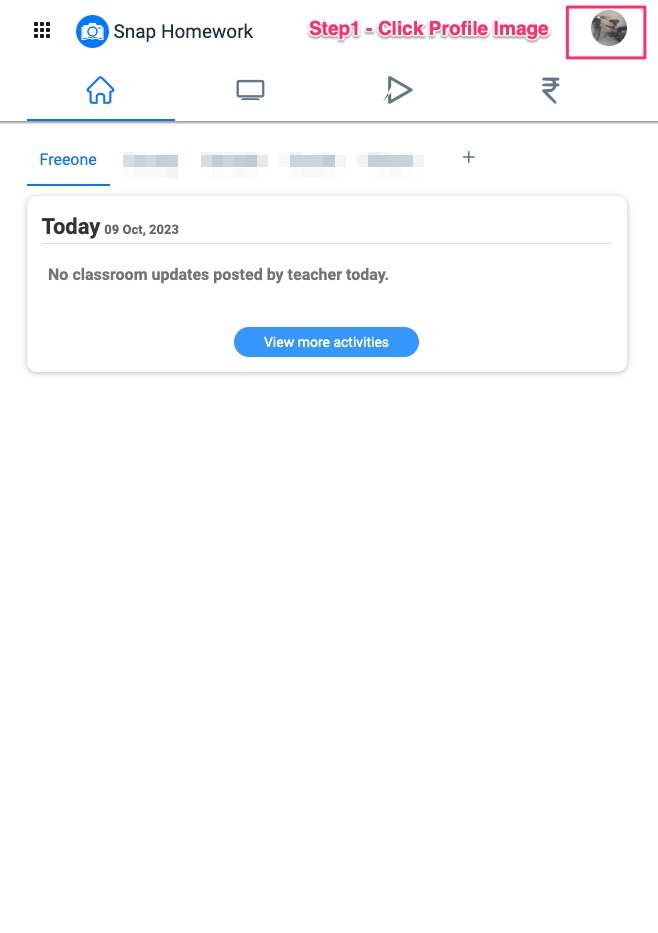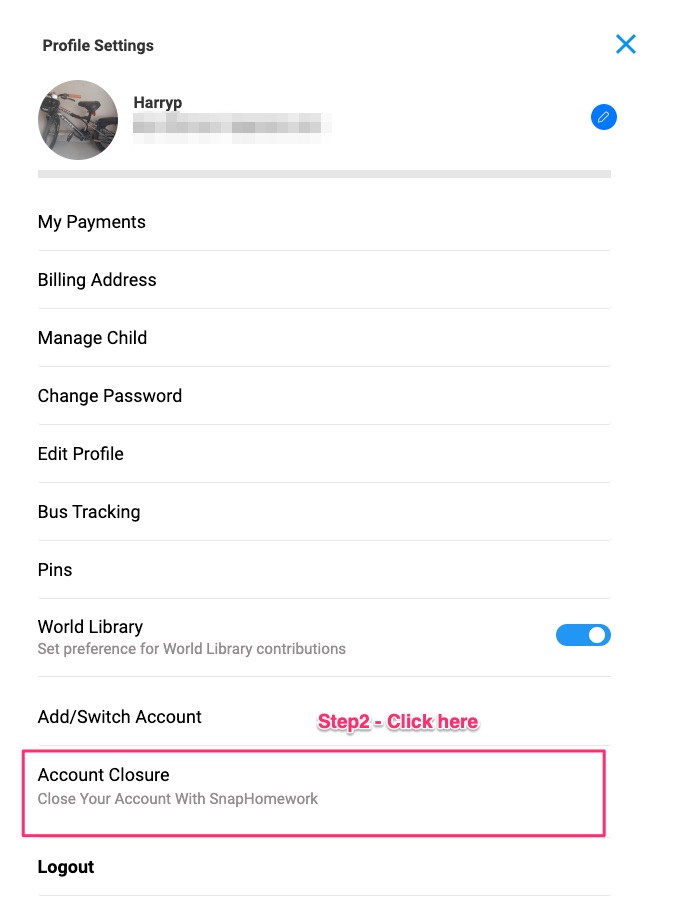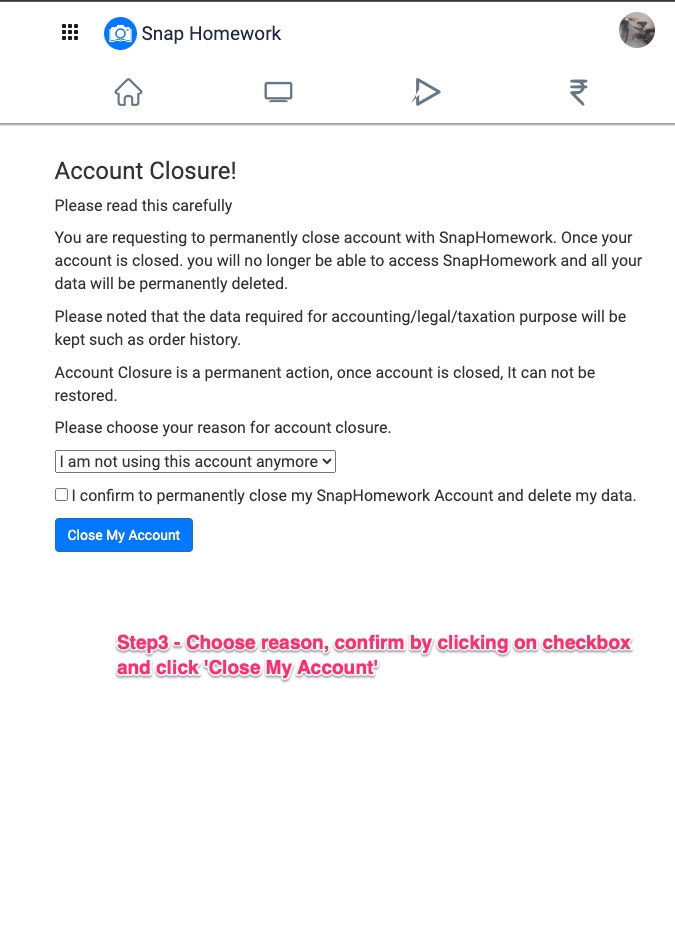How can I close my account?
To close your account with SnapHomework App, you need to login to https://web.snapworks.me
Once logged in, Go to 'Profile settings' by clicking on your avatar or profile image on top right. This will open a pop-up, in this menu you will see option 'Account Closure'. Click on account closure and follow the instructions to complete the account closure process.
Please note, account closure is a permanent action and once your account is closed it will no longer be available to you, including any data such as receipts, classwork data, assignments submissions and cannot be restored. If you are required by school to join SnapHomework again, you will need to create a new account.
Recent Articles
- How can I close my account?
- How can I send the documents which are required to be signed by the parents through Snap homework.?
- How do I send homework?
- Can I change my password or edit my profile?
- How Do I Add a New Class to my account?
- How do I improve the quality of images sent to parents from my device?
- How can I add another account to an already existing App on my device?
- How I can switch from a teacher account to a Parent account?
- I have an iPhone. Will Snaphomework work on my phone?
- I have an Android Phone. Will Snaphomework work on my phone?